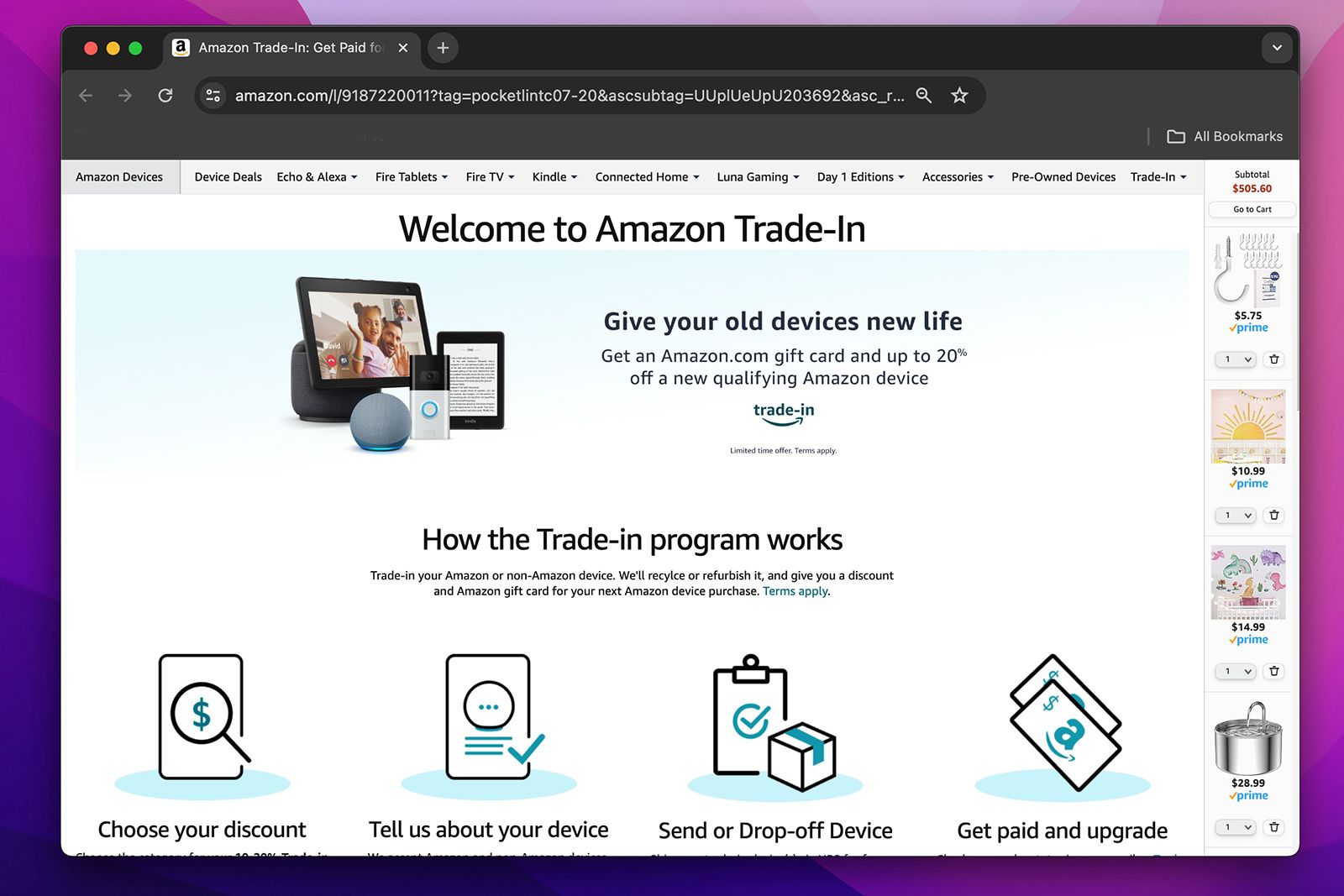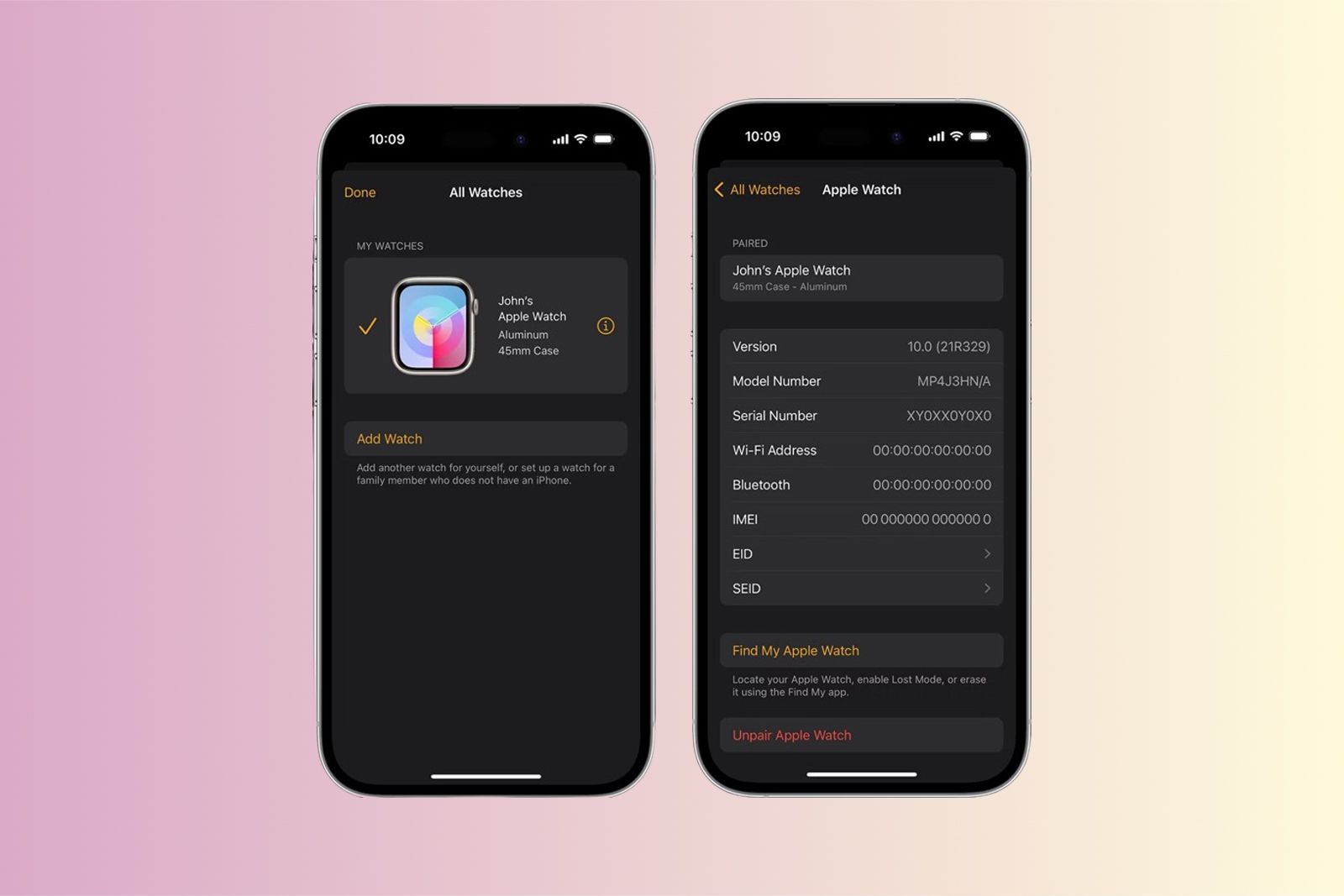Key Takeaways
- Yes, Apple accepts trade-ins for online and in-store purchases. You can get credit up to $650 depending on the age of your device.
- Other companies like Amazon, Best Buy, and Target also offer trade-in programs, but Apple generally offers better trade-in values for its own devices.
- Before trading in your Apple device, make sure to back up your data, ensure access to your two-factor authentication accounts, unpair your Apple Watch, and sign out of iCloud and iTunes. Factory reset your device before trading it in.
With the holidays around the corner and post-Black Friday sales continuing, there’s a good chance you may be planning to treat yourself to a new Apple device before the end of the year. Whether you’re shopping for yourself or counting on a very generous Santa, this guide will detail everything you need to know about trading in your old iPhone, iPad, Apple Watch, or Mac to ensure it finds a home after you’re done with it.
Does Apple accept trade-ins?
Yes, Apple accepts both online and in-store trade-ins, with the company operating more than 270 retail locations across the US. Depending on the age of your current iPhone, the tech giant will credit you up to $650 toward the purchase of a new Apple product. It’s also possible to trade in older iPads, Macs and Apple Watch devices.
As of the end of 2023, the oldest iPhone Apple will accept for trade-in is the iPhone 7, which it released in 2016. Right now, the oldest Watch you can get credit for is a Series 4 model, with Apple offering up to $60 for the 2018 wearable. As for older iPads and Macs, the company’s website doesn’t list trade-in values for specific models, so you will need to go through part of the process to get a quote.

Apple trade-in guide: Which devices are worth the most?
Here’s everything you need to know about Apple’s trade-in program and how much you can get for your Apple devices.
Apple will even take Android phones, though expect to receive significantly less for something like the Samsung Galaxy S22 than you would for an iPhone released that same year. The company maintains a comprehensive database of trade-in values on its website, but for convenience there’s a partial list of iPhone values below.
In addition to age, the condition of your phone, tablet or computer will greatly affect the amount of compensation you can expect to receive for it. A working iPhone in good condition with little to no scratches will get you more from Apple than one with a cracked screen. Whether you decide to trade in your device to Apple, a retailer like Best Buy, or a service like Swappa, expect to be asked about the condition of the device, including whether it can still power on and the state of the display.
- iPhone 14 Pro Max — up to $650
- iPhone 14 Pro — up to $570
- iPhone 14 Plus — up to $470
- iPhone SE (3rd generation) — up to $160
- iPhone 13 Pro Max — up to $580
- iPhone 13 Pro — up to $480
- iPhone 13 — up to $370
- iPhone 13 Mini — up to $320
- iPhone 12 Pro Max — up to $450
- iPhone 12 Pro — up to $360
- iPhone 12 — up to $250
- iPhone 12 Mini — up to $200
- iPhone SE (2nd generation) — up to $80
- iPhone 11 Pro Max — up to $300
- iPhone 11 Pro — up to $250
- iPhone 11 — up to $200
Pocket-lint
What other companies take Apple trade-ins?
Naturally, Apple isn’t the only company interested in your old iPhone, iPad, Mac or Watch. In the US, Amazon, Best Buy and Target all operate their own trade-in programs. It’s outside the scope of this guide, but you could even turn to Apple-dedicated platforms like SellYourMac. Of course, it’s also possible to sell used electronics on platforms like Craigslist and Facebook Marketplace.
As a rule of thumb, Apple offers the best trade-in values for its own devices. For example, the most Best Buy will hand out for an old iPad is $425. Apple, by contrast, is prepared to give as much as $580 for a used iPad Pro. One important caveat is that the company offers the best trade-in values to customers who bring in their old device with the intent of buying a new iPhone. As an example, if I trade in my iPhone 12, I could get $250 towards an iPhone 15, iPhone 15 Pro or iPhone 15 Pro Max, but only $225 if I decide to take an Apple Gift Card.
If you opt for an online trade-in, the company will send you everything you need, including a box, to safely ship your phone, tablet, computer, or smartwatch. Separately, Apple frequently changes its trade-in values. So make sure to check the company’s website to avoid surprises.
What should you do to prepare your Apple device for trade-in?
Once you’ve decided where you want to trade in your Apple device, there are a few things you should do before you hand it over. I wrote this section of the guide primarily with the iPhone in mind, but the steps below broadly apply to all the company’s major devices.
Back up your data
To get your new device up and running as quickly as possible, it’s best to have a recent iCloud backup on hand to use as a starting point for customizing your new phone. Apple’s iCloud service will automatically back up your iPhone daily, provided it’s connected to the power, locked, and on a Wi-Fi network. To perform a manual backup, open the Settings app, tap your name, followed by iCloud, iCloud Backup and Back Up Now. Once you have your new device in hand, Apple’s built-in setup assistant will take care of the rest.
Check if you can access your two-factor authentication accounts without your iPhone
If you use two-factor authentication (2FA) to secure your online accounts, and your iPhone is your only way of accessing one-time codes, you may need to purchase and set up your new phone before trading in your old one. Some password managers, such as 1Password offer both mobile and desktop apps, with two-factor authentication support built-in.
Other solutions, including Google Authenticator, are only available on Android and iOS, and require you to transfer your accounts between devices. At the very least, ensure you have the backup codes to all your 2FA accounts either written down or backed up. Otherwise, you may find yourself locked out of some of your accounts, with no way to restore access.
Before you trade-in your old phone, ensure you can access your 2FA accounts without it. Otherwise, you may find yourself locked out of some of your accounts, with no way to restore access.
Unpair your Apple Watch and iPhone
Pocket-lint
If you own an Apple Watch, and it’s paired with an iPhone you plan to trade in, you should unpair the two devices before parting ways with your current phone.
To start, bring the two devices close together and launch the Apple Watch app. Once inside, navigate to the My Watch tab, tap All Watches, then tap the info button (it’s the circled “I” icon next to the render of your wearable) before finally tapping Unpair Apple Watch. The app will ask you to confirm your decision and enter your Apple ID credentials to deactivate your Apple Watch’s Activation Lock.
Sign out of iCloud and iTunes
As part of the factory reset process, erasing your iPhone automatically deactivates Find My and logs you out of your iCloud, iTunes and App Store accounts. In rare cases, there have been reports of people finding out their devices were still linked to one or more Apple services even after a factory reset.
With that in mind, it’s best practice to manually log out of all your accounts on an iPhone you plan to trade away. In fact, even Apple recommends users manually sign out of their accounts.
To do so, launch the Settings app on your device, tap on your name to open the account settings page, tap Sign Out. You’ll then be prompted to enter your Apple ID password. After doing so, tap Turn Off.
Factory reset your Apple device
With everything else done, it’s now time to reset your iPhone or iPad. Here’s how:
- Launch Settings app.
- Tap General, and then scroll all the way to the bottom before tapping Reset.
- At this point, tap Erase All Content and Settings. You may need to input your passcode.
- Once that’s done, enter your Apple ID password and tap Erase.
At most, it should take a few minutes for your iOS device to complete the reset process. Outside a potential cleaning, you’re now ready to trade in your old iPhone.
Trending Products

Cooler Master MasterBox Q300L Micro-ATX Tower with Magnetic Design Dust Filter, Transparent Acrylic Side Panel, Adjustable I/O & Fully Ventilated Airflow, Black (MCB-Q300L-KANN-S00)

ASUS TUF Gaming GT301 ZAKU II Edition ATX mid-Tower Compact case with Tempered Glass Side Panel, Honeycomb Front Panel, 120mm Aura Addressable RGB Fan, Headphone Hanger,360mm Radiator, Gundam Edition

ASUS TUF Gaming GT501 Mid-Tower Computer Case for up to EATX Motherboards with USB 3.0 Front Panel Cases GT501/GRY/WITH Handle

be quiet! Pure Base 500DX ATX Mid Tower PC case | ARGB | 3 Pre-Installed Pure Wings 2 Fans | Tempered Glass Window | Black | BGW37

ASUS ROG Strix Helios GX601 White Edition RGB Mid-Tower Computer Case for ATX/EATX Motherboards with tempered glass, aluminum frame, GPU braces, 420mm radiator support and Aura Sync